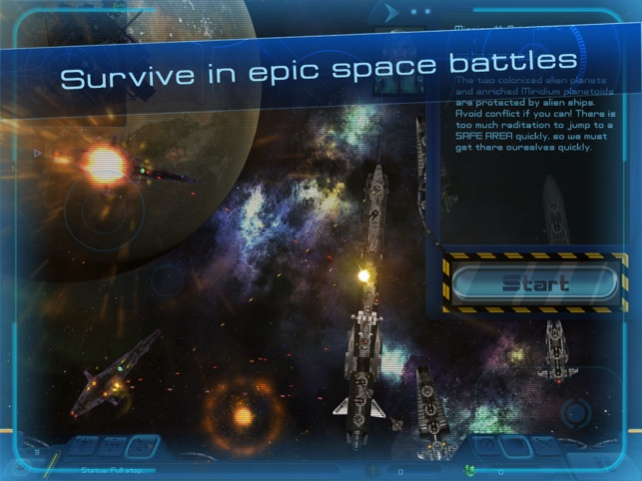Deep Space - Lost Battleship 2.2
Free Version
Publisher Description
After accident during training course you passed black hole and came out to the different side of the galaxy far away from the Solar System! You must find way home through the alien space systems, anomalies and hordes of enemies! This story takes place 50 years before the events of Deep Space Galactic War... • Play 20 exciting different missions • Meet with 6 alien races – some friends, some not • Control 20 different types of space ships • Use unique types of weapons against your enemies including torpedoes • Control battle group of up to 9 ships and 7 fighters • Survive in unknown gravitational anomalies, pulsars, asteroid fields • Collect resources to repair and upgrade fleet, main ship, weapons systems Enjoy the epic space journey ...
Jul 12, 2017 Version 2.2 No more ADS!
About Deep Space - Lost Battleship
Deep Space - Lost Battleship is a free app for iOS published in the Other list of apps, part of Network & Internet.
The company that develops Deep Space - Lost Battleship is Andriy Prosekov. The latest version released by its developer is 2.2.
To install Deep Space - Lost Battleship on your iOS device, just click the green Continue To App button above to start the installation process. The app is listed on our website since 2017-07-12 and was downloaded 25 times. We have already checked if the download link is safe, however for your own protection we recommend that you scan the downloaded app with your antivirus. Your antivirus may detect the Deep Space - Lost Battleship as malware if the download link is broken.
How to install Deep Space - Lost Battleship on your iOS device:
- Click on the Continue To App button on our website. This will redirect you to the App Store.
- Once the Deep Space - Lost Battleship is shown in the iTunes listing of your iOS device, you can start its download and installation. Tap on the GET button to the right of the app to start downloading it.
- If you are not logged-in the iOS appstore app, you'll be prompted for your your Apple ID and/or password.
- After Deep Space - Lost Battleship is downloaded, you'll see an INSTALL button to the right. Tap on it to start the actual installation of the iOS app.
- Once installation is finished you can tap on the OPEN button to start it. Its icon will also be added to your device home screen.